Setting Up Virtual Literature Circles
Technology is a great motivational tool that can ensure your learners keep reading and learning all summer long. Here are some ways you can create virtual literature circles for your children.
Literature circles are small student-led discussion groups. Students choose texts of interest and read independently. Once or twice per week, literature circle groups meet to discuss the text or texts. The teacher does not participate in the discussion unless the group is unable to establish and maintain a quality discussion. Book clubs are the same thing as literature circles.
Setting Up and Scheduling for Literature Circles
Getting Started: The teacher selects and introduces each choice. This can be a book, article, informational resources on a topic or issue. Students make a choice to join a "book club."
Before school ends: Groups meet face-to-face before school ends. Each group is responsible for deciding how much they will read before the next scheduled meeting. The group can designate roles or questions that each reader will focus on during reading.
Students read and respond in writing or drawings independently.
On (or by) a designated day of the week, students meet online to discuss the texts. Students can also create posts and respond later if they aren't able to meet at the specified time.
Create a virtual environment on Edmodo.com.
Preparation:
1. Select texts to be read (can be ebooks on iBooks). Here is a list of eBook or eText resources:
- Tumblebooks-http://www.tumblebooks.com/library/asp/customer_login.asp
- PBS Kids--http://pbskids.org/lions/stories/
- Storyline Online--http://www.storylineonline.net/
- Oxford Owls--http://www.oxfordowl.co.uk/FindBook
- Tween Tribune-- www.tweentribune.com
- National Geographic Kids-http://kids.nationalgeographic.com/kids/
- Time for Kids--http://www.timeforkids.com/ (Also an iPad app-subscribe for $1.99 per month or $19.99 per year)
2. Create a group on Edmodo for each book choice. You will give your students a class code that they will use to sign up as a student. Once students are signed up, a parent code is generated. Each parent code is unique for their child. This will allow parents to monitor the posts their child is making.
If you already have an existing Edmodo group, you can set up small groups for each book group. You will need to add students to each group.
3. Be sure to teach your students appropriate posting practices and how to be a good digital citizen.
Students can use apps and online tools to represent their response to the text. (See list of apps below). Each week, the group will decide how far (or the next text) to read before the next meeting. Students can choose roles and post according to the job requirements.
Roles and Apps for Group Members
Summarizer: Your job is to prepare a brief summary of the reading. Make sure your posts covers the key points, main highlights, general idea and essence of the reading. Create your summary using the following apps: Tools4Students, ReadNRespond, Trading Cards, Toontastic, Tellagami, Animoto
Discussion Director: Your job is to develop a list of questions that your group might want to discuss about this part of the book and direct the discussion by posting the questions online. Usually the best discussion questions come from your own thoughts, feelings and concerns as you read, which you can list below, during or after your reading. As you meet with your group, you will post questions and respond to group members answers. You can use these apps: Haiku Deck or Keynote.
Word Finder: Your job is to find new or interesting words in the text. You will need to note the page number and the context of the word. Use the apps: Dictionary, Pic Collage, Camera, and Trading Cards
Time Keeper: Your job is to create a timeline of the events for the sequence of the text. Use the apps: Timeline (International Reading Association) or Tools4Students.
Literary Luminary: Your job is to find sections of the text that include important events or information. You will read or post a quote from the text and explain why it is important. Record yourself reading using Audioboo and Educreations. You can post a link to the recording on Edmodo. You can also use VoiceThread.
Travel Tracer: Your job is to carefully track where the action is happening in the reading. Show the group where the characters have moved to and from and describe each setting in detail either in words or in map form. Be sure to give the page locations where the scene is described. Apps to use: Mapquest, Skitch, GoogleEarth
Illustrator: Your job is to draw some kind of picture related to the reading. It can be a sketch, cartoon, diagram, flow chart or stick-figure scene. You can draw a picture of something that's discussed specifically in your book, or something that the reading reminded you of, or a picture that conveys any idea or feeling. Apps to Use: ComicBook!, Doodlebuddy, Sketchbook, Book Creator
Teachers, don't hesitate to join in on the conversations. You will love staying connected and seeing your students' excitement as they use web 2.0 tools to communicate with their peers.
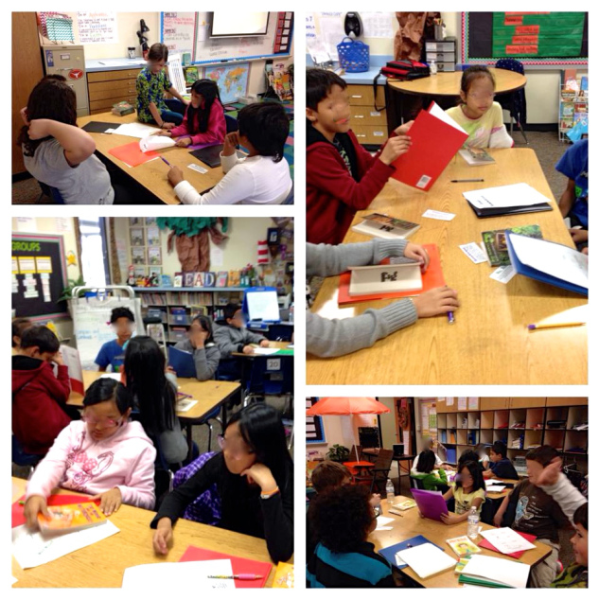
Happy teaching,
Randi Anderson
